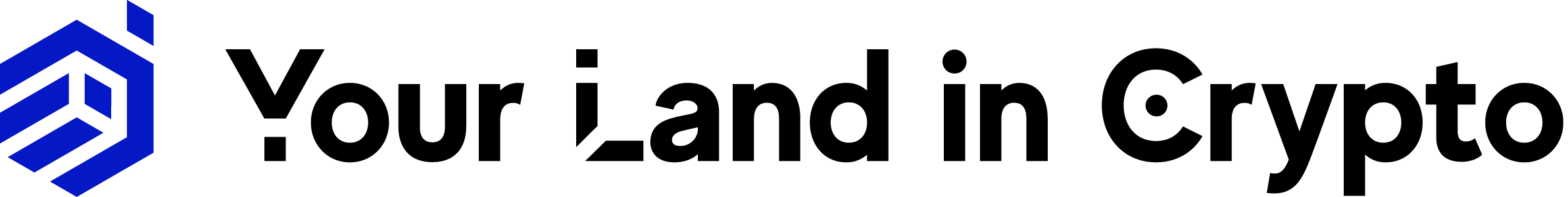The Importance of Secure Backup Strategies

- Understanding the Risks of Data Loss
- Choosing the Right Backup Solution for Your Needs
- Implementing a Multi-Layered Backup Approach
- The Role of Encryption in Secure Backup
- Testing and Monitoring Your Backup Strategy
- Preparing for Disaster Recovery Scenarios
Understanding the Risks of Data Loss
Data loss can have severe consequences for individuals and businesses alike. It can result in financial losses, damage to reputation, and even legal implications. Understanding the risks associated with data loss is crucial in implementing secure backup strategies to mitigate these potential threats.
One of the primary risks of data loss is the loss of important information. This can include sensitive customer data, financial records, or intellectual property. Without proper backups in place, this data could be permanently lost in the event of a cyberattack, hardware failure, or natural disaster.
Another risk of data loss is the impact on productivity. If critical data is lost, employees may not be able to access the information they need to perform their jobs effectively. This can lead to downtime, missed deadlines, and ultimately, a loss of revenue for the business.
Data loss can also have legal implications, especially for businesses that are subject to data protection regulations. If customer data is lost due to negligence or a lack of proper backups, the business could face fines, lawsuits, and damage to its reputation.
By understanding the risks of data loss, individuals and businesses can take proactive steps to protect their data through secure backup strategies. This includes regularly backing up data to secure offsite locations, implementing encryption to protect sensitive information, and testing backups to ensure they can be restored in the event of a data loss incident.
Overall, the importance of secure backup strategies cannot be overstated in today’s digital age. By recognizing the risks of data loss and taking steps to mitigate them, individuals and businesses can safeguard their valuable information and ensure continuity in the face of unforeseen events.
Choosing the Right Backup Solution for Your Needs
When it comes to selecting the appropriate backup solution for your specific requirements, there are several factors to consider. It is crucial to assess the size of your data, the frequency of backups, and the level of security needed. Additionally, you should evaluate the ease of use and accessibility of the backup solution.
One option to consider is cloud-based backup services, which offer the advantage of off-site storage and easy scalability. Another alternative is external hard drives or network-attached storage devices, providing a physical backup solution that can be disconnected from the network for added security.
It is essential to choose a backup solution that offers encryption to protect your data from unauthorized access. Additionally, consider the reliability and reputation of the backup provider to ensure that your data is safe and secure.
Ultimately, the right backup solution for your needs will depend on your specific requirements and budget. By carefully evaluating your options and considering factors such as data size, security, and accessibility, you can select a backup solution that provides peace of mind and ensures the safety of your valuable data.
Implementing a Multi-Layered Backup Approach
When it comes to ensuring the security of your data, implementing a multi-layered backup approach is crucial. This strategy involves creating multiple copies of your data and storing them in different locations to minimize the risk of data loss. By diversifying your backup methods, you can protect your data from a variety of threats, including hardware failure, cyber attacks, and natural disasters.
One key component of a multi-layered backup approach is using a combination of on-site and off-site backups. On-site backups are stored locally, making them easily accessible for quick recovery. Off-site backups, on the other hand, are stored in a separate location, providing an extra layer of protection in case of a physical disaster at your primary location.
Another important aspect of a multi-layered backup approach is utilizing both full backups and incremental backups. Full backups involve copying all of your data at once, while incremental backups only copy the data that has changed since the last backup. By combining these two methods, you can ensure that your data is both comprehensive and up-to-date.
Additionally, implementing a rotation schedule for your backups can help ensure that you always have access to multiple versions of your data. By regularly rotating your backups and testing their integrity, you can identify any issues before they become critical.
In conclusion, implementing a multi-layered backup approach is essential for safeguarding your data against a wide range of threats. By diversifying your backup methods, utilizing both on-site and off-site backups, and incorporating full and incremental backups, you can create a robust backup strategy that will protect your data in any situation.
The Role of Encryption in Secure Backup
Encryption plays a crucial role in ensuring the security of backup data. By encrypting data before it is stored, organizations can protect sensitive information from unauthorized access. Encryption algorithms scramble data into a format that can only be read with the correct decryption key, adding an extra layer of security to backup files.
When implementing a secure backup strategy, it is essential to use strong encryption methods to safeguard data. Advanced Encryption Standard (AES) is a widely recognized encryption algorithm that is highly secure and commonly used for protecting backup data. AES encryption helps prevent data breaches and ensures that information remains confidential during storage and transmission.
Encrypting backup data also helps organizations comply with data protection regulations and industry standards. Many regulatory bodies require businesses to implement encryption to protect sensitive information and prevent data breaches. By encrypting backup files, organizations can demonstrate their commitment to data security and regulatory compliance.
In addition to protecting data from external threats, encryption can also safeguard against internal risks. By encrypting backup files, organizations can control access to sensitive information and prevent unauthorized employees from viewing or tampering with data. This helps mitigate the risk of insider threats and ensures that data remains secure at all times.
Testing and Monitoring Your Backup Strategy
Testing and monitoring your backup strategy is crucial to ensure the security and reliability of your data. Regularly testing your backups helps identify any potential issues or errors that may arise during the restoration process. By monitoring the backup process, you can verify that all critical data is being backed up properly and that backups are being performed on a regular basis.
One way to test your backup strategy is to perform test restores on a regular basis. This involves restoring data from your backups to ensure that the process works correctly and that the data is intact. Additionally, you can use monitoring tools to track the status of your backups and receive alerts if any issues arise.
It is also important to review your backup strategy periodically to ensure that it is still meeting your needs. As your data grows and changes, your backup strategy may need to be adjusted accordingly. By regularly testing and monitoring your backup strategy, you can prevent data loss and ensure that your business operations continue to run smoothly.
Preparing for Disaster Recovery Scenarios
When it comes to preparing for disaster recovery scenarios, it is crucial to have a solid plan in place to ensure that your data is safe and can be restored quickly in case of an emergency. Here are some key steps to consider:
- Identify critical data: Start by identifying the most important data that your business relies on. This could include customer information, financial records, or proprietary research.
- Choose the right backup solution: Select a backup solution that meets your needs, whether it’s cloud-based storage, external hard drives, or a combination of both.
- Establish a backup schedule: Set up a regular backup schedule to ensure that your data is consistently backed up and up to date.
- Test your backups: Regularly test your backups to make sure that they are working properly and that you can restore your data when needed.
- Train your team: Make sure that your team is trained on the backup procedures and knows what to do in case of a data loss event.
By following these steps and preparing for disaster recovery scenarios in advance, you can minimize the impact of data loss on your business and ensure that you can quickly recover and get back to normal operations.